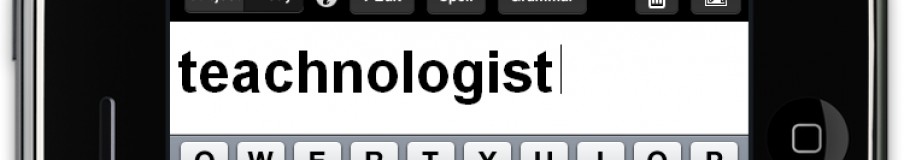It seems only fitting that I feature the WordPress App today, since it’s one of the main reasons why I’m back blogging (if you cared to know). WordPress is the free (with premium available) blogging program of choice for over 200,000 bloggers. With this app, you can have access to all your WordPress blogs, with a multitude of features:
- Support for WordPress blogs and self-installed WordPress blogs
- Full tag and category support
- Photo support
- Importing of photos from iPhone camera or storage
- Registering of multiple blogs
- Comment moderation (though undo features require web access)
- Full editing features: Save as Draft, Publish, Edit
- Notification of new comments

With all of the major features available through the iPhone App, it makes a good case for not actually blogging from your computer ever again. With the OS3.0 Update, I notice that they also now support landscape mode, which is nice on the thumbs for extended posting.
The app only supports WordPress 2.7 and web-based WordPress blogs. So, if you’re using the WordPress site-based program to blog, you’re fine. If you’re using your own, self-installed version, you may need to upgrade. Specifically, I noticed that DiscoveryEducation blogs are not supported, as they are running an earlier version of WordPress.
In an age where most flock to Twitter for their most random thoughts, it’s nice to have a posting tool at your fingertips that allows for more prose-oriented publishing.
Pros: Most features available, posting of pics from iPhone camera, landscape mode
Cons: Support limited to WordPress 2.7, unapproving or marking comments as not spam requires computer-based web access
Price: Free
Filed under: Uncategorized | Tagged: app, blog, iphone, wordpress | Leave a comment »