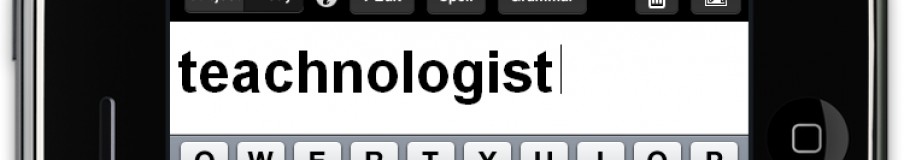Lately, quite a few social networking sites are being explored for use in education, whether it be directly with the students in the classroom, or as a form of personal networking between educators (still, the most confounding to me is CUE’s infiltration of Second Life).
While these networking sites are a great way to spread information quickly, they are often too open and unguided for practical student-use. Show me a teacher who registers a student with a Twitter account with aspirations of them sharing fascinating articles on the migration of giant jellyfish off the coast of Japan, and I’ll show you a teacher who is frustrated that their students are using Twitter as a means of communicating “lolcat” pictures and You Tube videos.
That’s not to say that this isn’t constructive. Many multi-year reports are starting to surface about student-use of social networking sites, finding that students are using them to either find more information about subjects of interest, or as a way to expand their social web (see UCI’s Mizuko Ito’s recent report here). The problem is that a teacher has much more specific usage requirements than the technology allows for. By nature, sites such as Twitter and Facebook are open-ended, allowing the end user to decide its curriculum (assuming that we now refer to the word “curriculum” to mean any collection of information, not just a set of books from a multi-million dollar publishing agency).
At the other end of the technology spectrum, you have proprietary software such as Eduplace; Read, Write, and Type; and Tom Snyder’s (oh, Tom Snyder) Timeliner that lock the student into a set curriculum that when they sit down with this piece of software, they are only able to gain knowledge from the information a company programmed into the 1’s and 0’s.
Somewhere, in between these two realms (one of open-ended, unabashed posting anarchy and the other a totalitarianism of information hording) there exists a perfect balance. While not necessarily perfect, VoiceThread is walking that delicate path, careful to not tread too long on the lawns of the extremes, allowing students the freedom to explore and gain information from all over the world, while also serving as a GPS for the web in keeping the students pointed on a more educational path.
VoiceThread allows students to create multimedia, on-line presentations of all subjects, then share them across a network consisting of all learners. What sets VoiceThread aside from others, is in its allowance of users to actually comment on (via text, audio, even doodling) the presentations, append to them their own thoughts and media, and even change incorrect (think living Wikis) information.
Gone are the days of PowerPoints (not soon enough) that ask the audience to passively sit back and watch statistic after graph after bulleted item fly by in a star-wipe to the never-appearing final slide. Imagine if you could sit in on a meeting, as graphs are flying on to the screen, and post your comment on that graph right next to it. Imagine if you could immediately jump into the presentation itself and alter a piece of misinformation. Imagine if you could add a slide detailing what you know about a certain subject, along with your peers who are doing the same, and creating the most cohesive and informative presentation yet seen. That’s what VoiceThread allows you to do.
And that’s just the professional side. The applications in the classroom are truly limitless. I’ve seen examples of teachers posting a picture they took of a math problem on their whiteboard, then asked the students to login to VoiceThread and doodle their answer (actually using the mouse to draw in the steps to solving the problem) onto the presetation. Other students can then access this, and leave their audio thoughts about the steps to solving the problem, or whether or not the solution is correct.
Students can post audio versions of their stories, complete with pictures, and invite other users to come to their presentation, and lend their voice acting skills to the various characters. Instead of having a group of students present a PowerPoint on the different Native American tribes in California, why not have them post a VoiceThread about the subject, and their grade is dependent on how they comment on others’ presentations (audio posting allows for the ever-present Oral Presentation grade)?
The beauty of VoiceThread is in its ability to let the students feel like they have total control over their learning. They don’t feel like a mindless recepticle being asked to absorb the antiquated vocabulary and biased knowledge of a text book. They have the freedom to seek out information form various sources; however, they aren’t given the keys to a car they can’t drive, and on a street with no laws. VoiceThread makes the student responsible for using it as a tool for learning, while also fulfilling that other need they have with networking sites: meeting others; in this case, others who share similar and new interests in our students’ educational endeavors.
Filed under: Uncategorized | Tagged: socialnetwork, voicethread | Leave a comment »